Are you taking your office hardware on the road? Perhaps you’ve decided to relocate your business to another commercial space, or perhaps you need to move some of your electronic equipment to a new branch office.
This kind of transition might appear straightforward enough – but straightforward doesn’t mean trouble free, as you might discover to your frustration when that equipment emerges at the other end of the move in an unusable state.
Here are some tips for moving your IT computers, servers, peripherals, and network gear safely and effectively, courtesy of your Austin busupport team at Gravity Systems.

Before you can pack or ship your computers, you need to prepare them for their journey. If you haven’t retained the original boxes and packing protection for these devices,
you can still move them safely as long as you use a box larger than the device and fill the empty space with foam, wadded paper, or other impact-absorbing materials. If your line of work requires the use of heavy-duty but fragile graphics cards, remove the graphics cards from the computers and pack them separately.
Drain any water from water-cooled computers.
Keep track of which peripherals and cables go with which computers, either by labeling them or by packing them in the same box. Don’t forget to marek the containers “Fragile,” with arrows indicating which way is up.
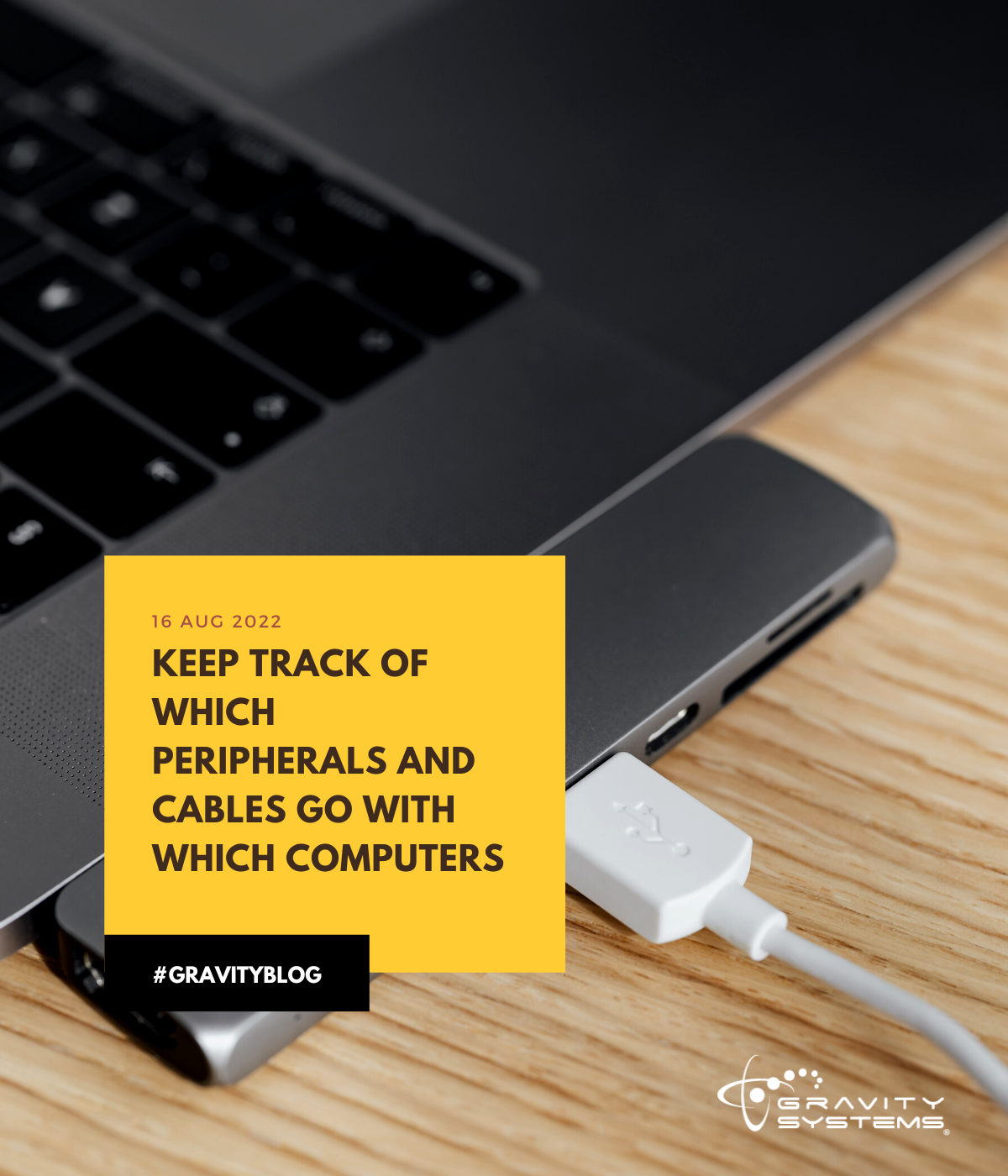
If you can’t move your hardware directly to your new digs, you’ll probably need to rent storage space for them. Electronics are sensitive to dust, moisture, and extreme temperatures, so spend a little more on ventilated, climate-controlled storage units that can regulate both temperature and humidity.
If you need help putting your IT setup back together again – or replacing items damaged in transit, despite your best efforts – contact our team. We can help you get back to business!




