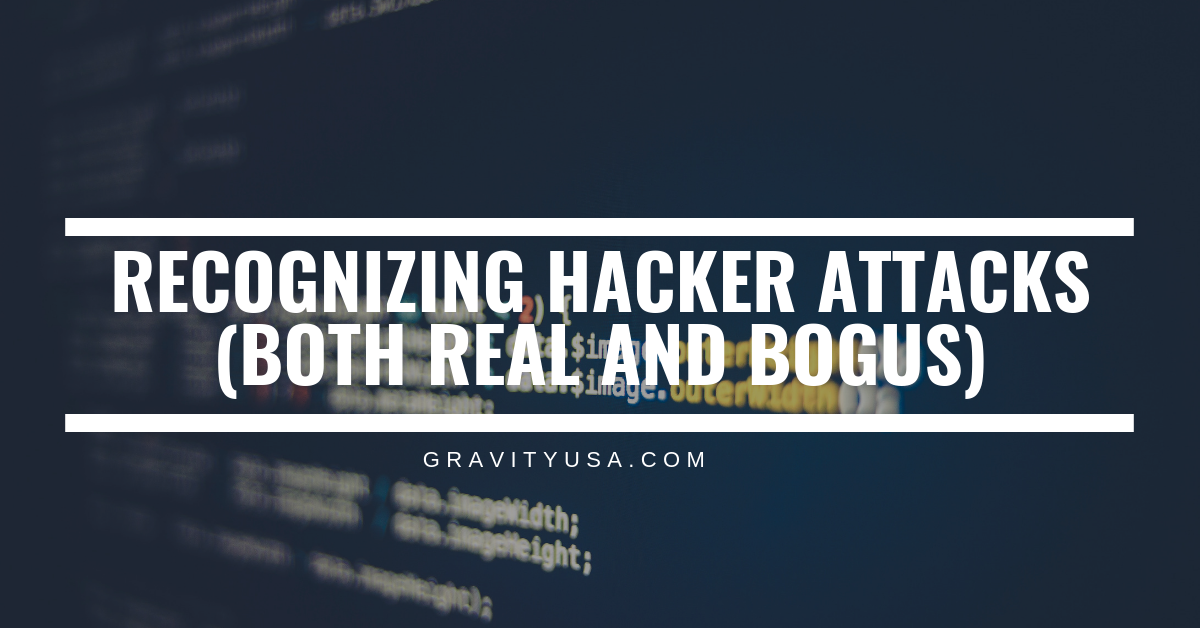Hacker attacks have risen to the top of every organization's bugaboo list, from the horrific Heart bleed attack a few years ago to the epidemics of ransomware attacks and major security breaches that continue to plague organizations. Even when these attacks don't represent legitimate threats, they can lead business owners to make some very expensive miscalculations. Our Austin IT support experts at Gravity Systems want to brief you on how to recognize these hacker attacks so you (and we) can respond to them.
How can you tell your system has been compromised? Look for odd behaviors such as unusually slow performance, inexplicably high outgoing network traffic or disk activity, or unfamiliar extra toolbars in your web browser. If other business or individuals report getting strange email links or social media invitations from you, that's another trouble sign.
Ransomware messages have become increasingly common in recent years, but not all of them are for real. You might receive repeated messages that the hacker has accessed and downloaded your data or hijacked your drive, and that your only recourse is to send money (unusually in Bitcoin). In fact, these claims can turn out to be bogus, with your email having been grabbed from some ancient data breach. But you always want to keep a current backup of your system, just in case.
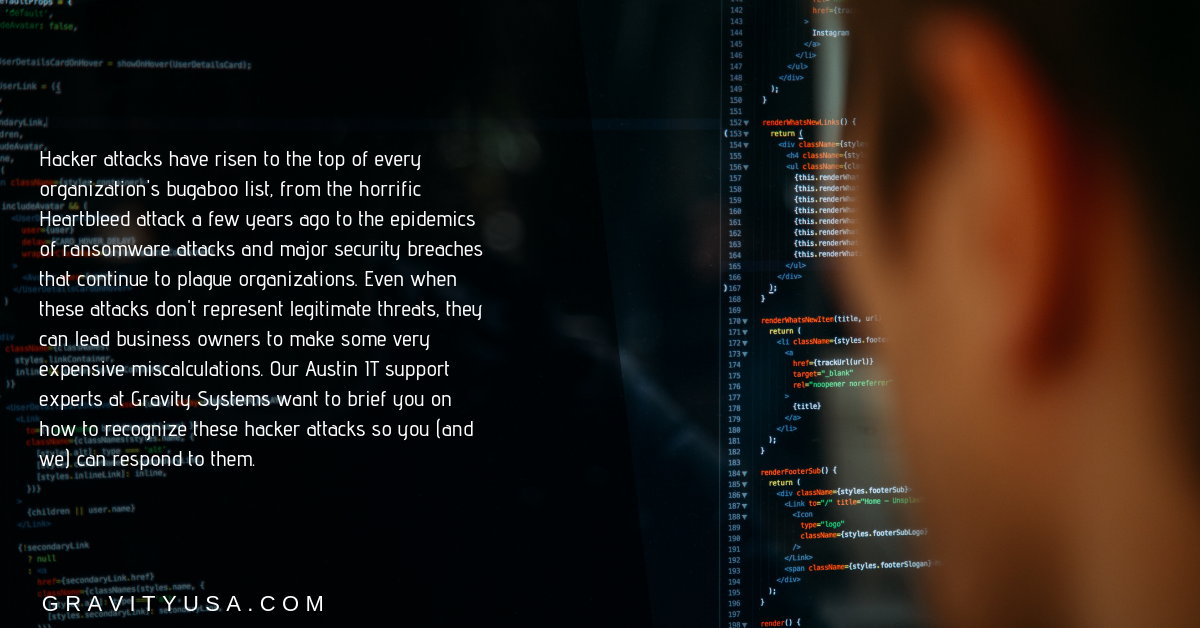
Some hacker attacks come disguised as attempts to help. A prime example is the “technical support message” urging you to install an “antivirus” program (which, of course, is actually the opposite.) Close your browser window immediately if you see one of these. You also need to watch out for phony virus warnings from your computer itself – but of course that means ensuring that your team is already familiar with the look of the real antivirus warnings.
Don't play the hacker's game. Contact us for expert advice and assistance!
Related Post: New IT Strategies for Meeting Your New Year's Goals