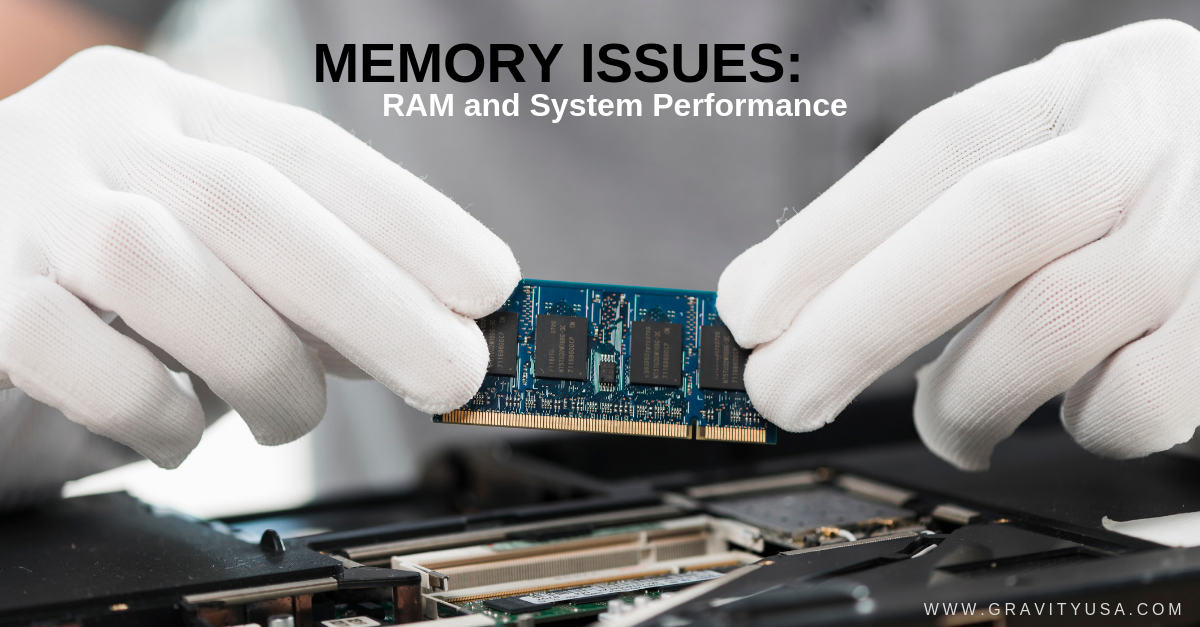When you think of beefing up your business's computing power, you may think of changes such as additional servers, larger hard drive capacity, and operating system upgrades. But you can have all of these advantages and still endure sluggish, buggy performance if you haven't remembered one more crucial ingredient: Random Access Memory, or RAM. Let's examine the function and importance of this element of your IT system components, and how our Austin IT support team at Gravity Systems can help you boost that memory.
Random Access Memory is the short-term memory of the component it serves. While a computer's hard drive stores data for long-term use, and Read-Only Memory holds critical operating data even when the computer is unpowered, RAM holds memory only as long as (a) it's receiving power and (b) the memory is actually needed for current work. Open an application, for example, and the work you do in that application is stored in the computer's RAM; close that application, and the RAM becomes freed up for other tasks. If your workload exceeds what your RAM can provide memory for, your computing experience will get slower and slower -- and possibly glitchier and glitchier.
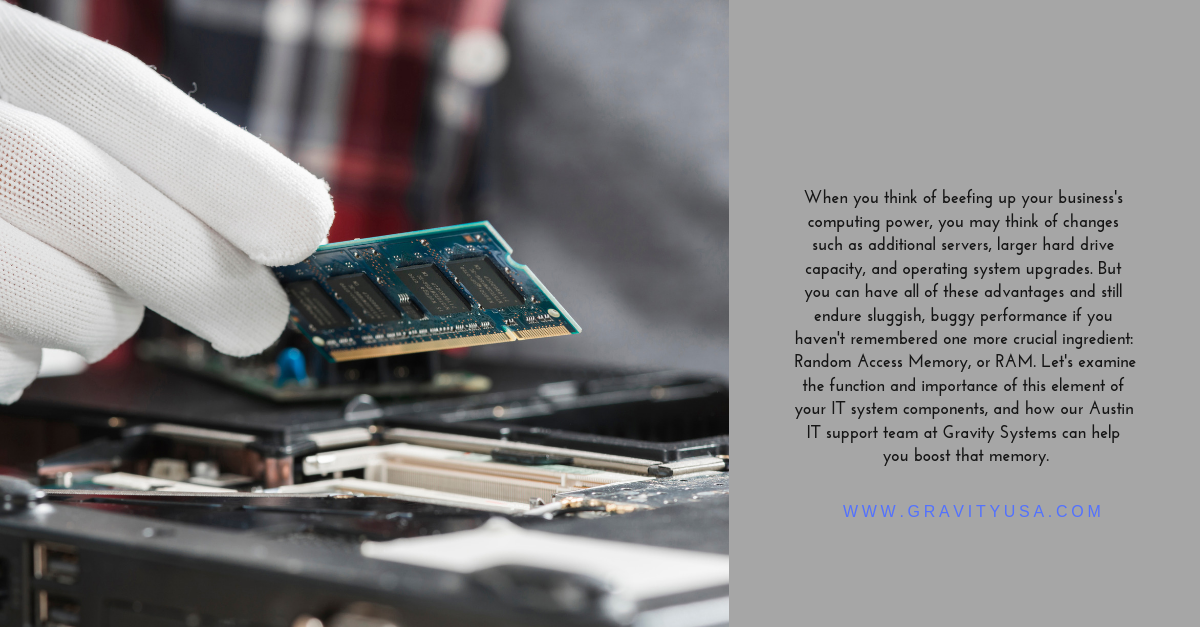
The good news is that you can generally upgrade the RAM in your workstations or servers. If you're running a 64-bit OS (such as a Windows 10 Enterprise system), for instance, you may be able to install up to 2 Terabytes of RAM. But you're still limited by what the device's motherboard can actually support. The right RAM features can make a difference, too. If you're adding RAM to a server that handles sensitive data, for instance, installing ECC RAM gives you a reassuring extra degree of error correction to help prevent catastrophic data loss.
Let Gravity Systems be your guide to memory upgrades and support. Don't forget to call us today!
Related Post: Is Your IT System Due for a “Physical?”