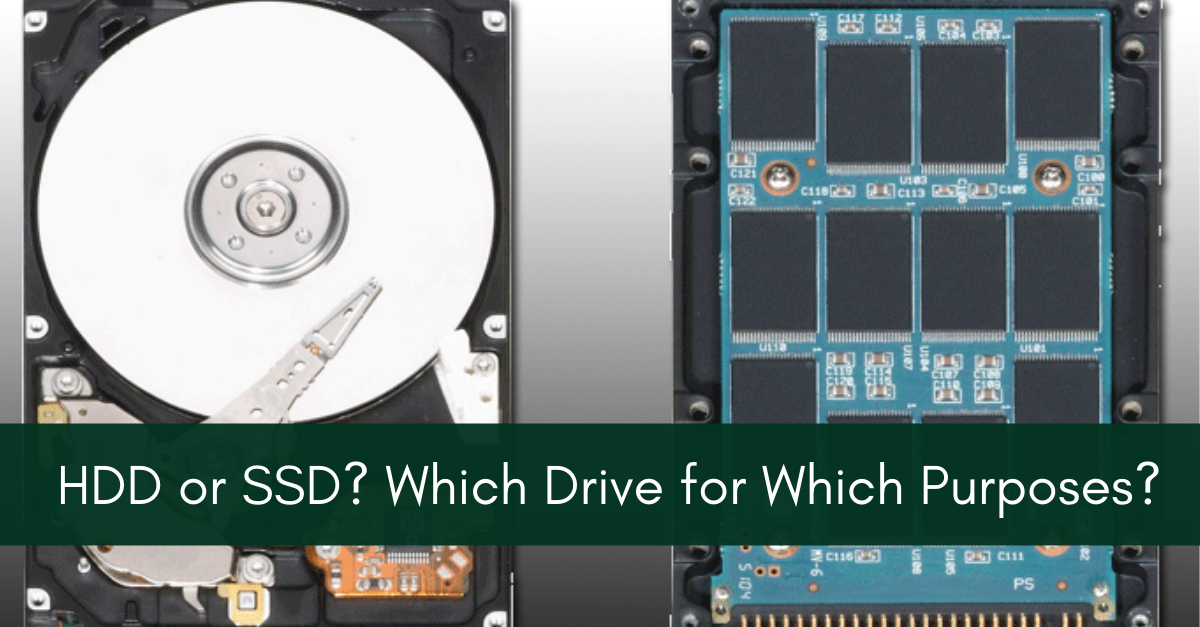For many years, magnetic hard disk drives (HHDs) have served as the standard solution for storing large amounts of data. In recent years, however, solid-state drives (SSDs) have become more and more popular as a more advanced alternative. Both storage options can work spectacularly well -- so which is right for your IT system, and under what circumstances? Here’s a brief overview from your Austin IT managed services team at Gravity Systems.
Storage Capacity: SSDs have grown in size over the year. These days it’s possible to get desktop drives can that hold up to 4 Terabytes of data, and laptop drives up of to 1 Terabyte. But hard disk drives still rule the roost in this category, offering double the laptop drive capacity or up to 10 Terabytes for a desktop drive.
Speed: SSDs are substantially faster than HDDS simply because they aren’t limited by mechanics. HDDs can search for data only as quickly as their moving parts will let them. If you need specific devices to boot up and read information as quickly as possible, those devices should be equipped with SSDs.
Cost Effectiveness: If budgetary constraints are your biggest consideration, HDD is the way to go. You can get 4 Terabytes for as little as 3 cents per Gigabyte on an HDD, while you might be paying up to 20 cents per Gigabyte for a Terabyte of SSD.

Durability: SSD life spans are limited to a set (very large) number of write cycles, while HDDs are affected more by sheer age and physical wear and tear. HHDs are more temperature-sensitive and vulnerable to vibration than SSDs -- so in extreme environments, SSDs make a safer choice.
Contact our team for an assessment of your data storage needs. We’ll help you make the right choices for each part of your IT system!
Related Post: To Tablet or Not to Tablet? Let’s Look at the Pros and Cons