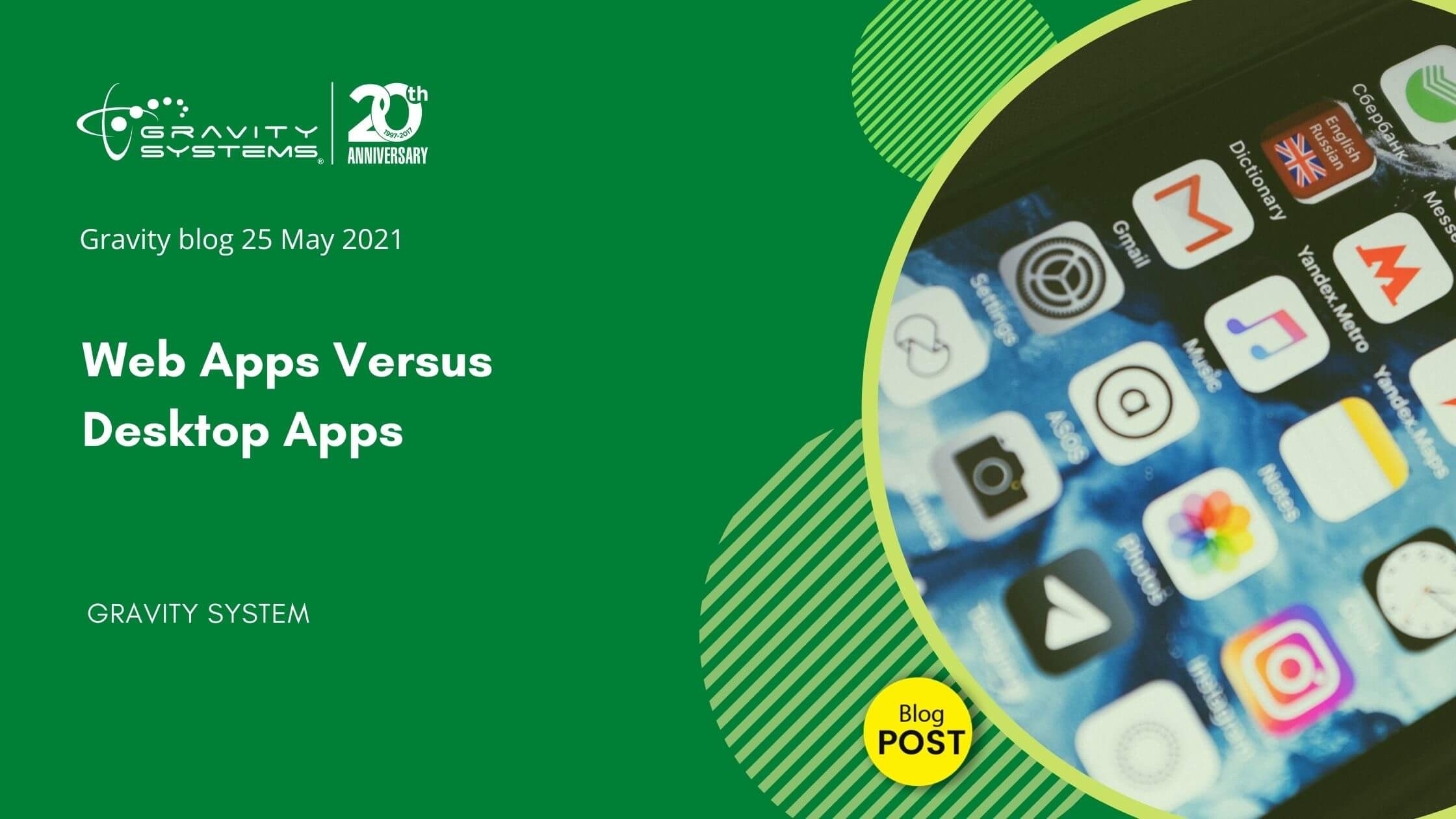These days you’re as likely to find people working through a browser window as through more traditional desktop software programs. But what are the pros and cons of one approach over the other, and which is more likely to serve your business’s purposes? Let’s compare them side by side.
%20(1).jpg?width=2240&name=Google%20has%20Competition%20(3)%20(1).jpg)
Desktop Apps
Desktop apps have one obvious advantage over web apps: they don’t require an Internet connection, so you can work offline to your heart’s content. They create their own icons right on your computer, facilitating instant access. Last but not least, your program was designed for your operating system, which means that it should run smoothly and integrate well with related OS-specific apps.
Unfortunately, the same OS optimization we just counted as a pro can also serve as a con. Desktop apps are not only limited to that one OS (and the devices you installed them on), but they may also be limited to particular hardware needs, forcing you to keep upgrading your equipment. Additionally, most modern programs require you to go through a whole download-and-install process.
Web Apps
Web apps free you from the tyranny of your specific hardware. As long as you can access the site running the app, you can get right to work from any machine. They also bypass the headaches of initial downloading and installation, as well as software updates (which occur automatically).
As with desktop apps, however, web apps have their limitations.The online version of an application may jettison some of the features found in the desktop version of the same app. There’s also the fact that you need an active, well-functioning Internet connection to get your work done properly.
Our Austin IT managed services team at Gravity Systems can help you choose the right app options for your needs. Give us a call!