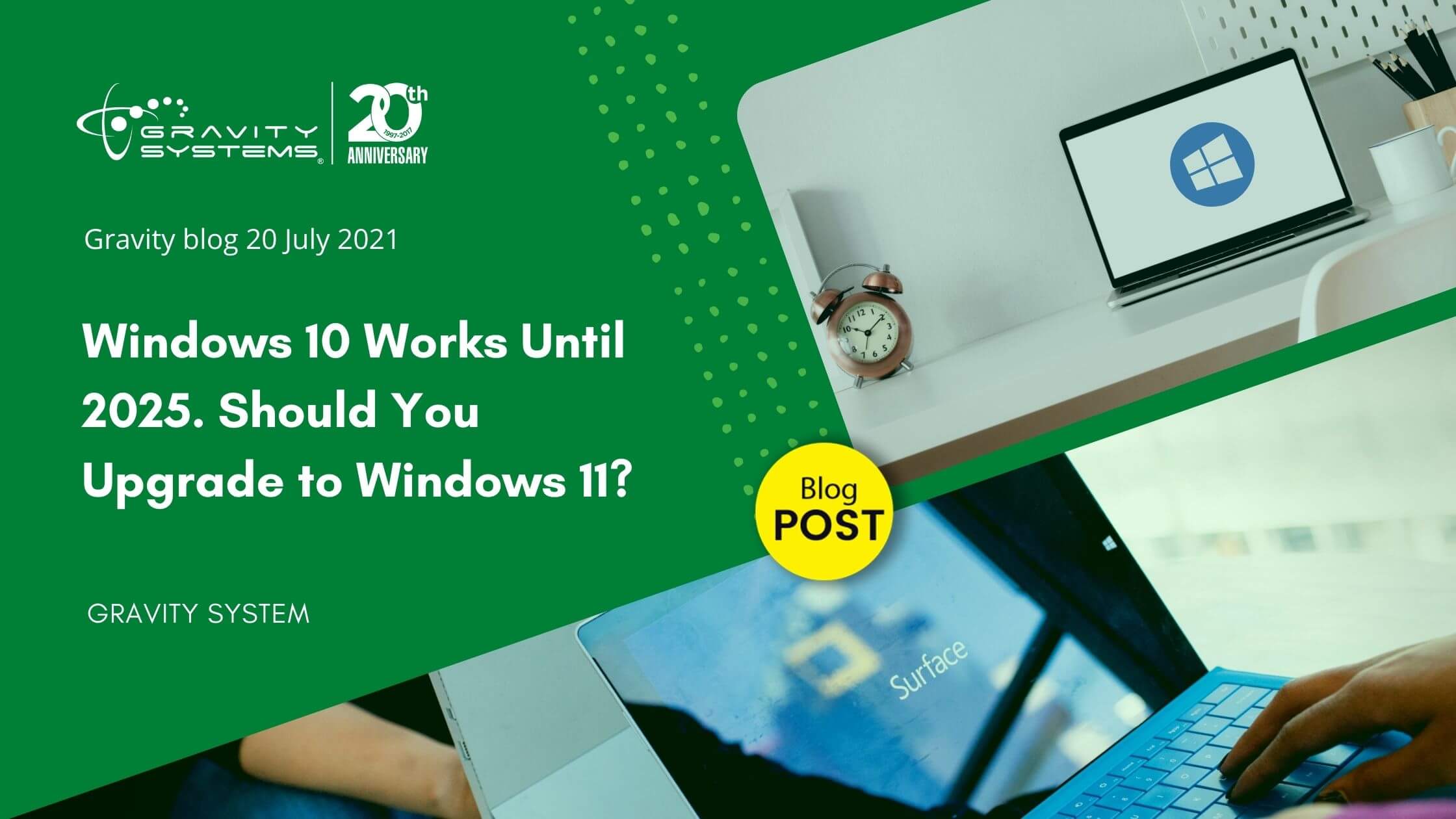Windows 11 is here. Microsoft has officially introduced the latest version of its OS. The software giant emphasizes that this version offers real functional improvements, not just a facelift. But what does that mean in terms of your business’s upgrade needs and schedule, especially considering the fact that Windows 10 will remain supported until at least 2025? Let’s take a look at some factors that may influence when you decide to upgrade your systems.
%20(1).jpg?width=1280&name=What%20are%20Digital%20Twins%20(2)%20(1).jpg)
What’s Good About Windows 11
Windows 11 offers some key innovations that solve some nagging annoyances of the past while enhancing day-to-day functionality. Your team will most likely enjoy such new features as the addition of punctuation to voice-to-text dictation, the ability to dock and undock devices without messing up the screen format, and new screen-snapping layouts and app grouping features that make the user experience more pleasant and efficient. Windows 11 has also beefed up security by adhering to TPM 2.0 requirements. (TPM stands for Trusted Platform Module, which protects PC authentication data.) The new OS even supports Android apps.
Why You Might Not Want to Upgrade
There’s no rush to switch to Windows 11 unless you have some urgent need for one of its new features. Depending on the hardware you’re currently running, it might be a moot point anyway. Your computers must pass Microsoft’s PC Health Check (including the presence of a TPM 2.0 chip) before you can equip them with Windows 11. You must also consider that if you put Windows 11 on your computers, you’re switching from an established OS to a beta version, potential bugs and all. Our advice for most users is: Stay put for now.
Need help making the right software choices for your business? Contact out Austin business tech support experts at Gravity Systems!