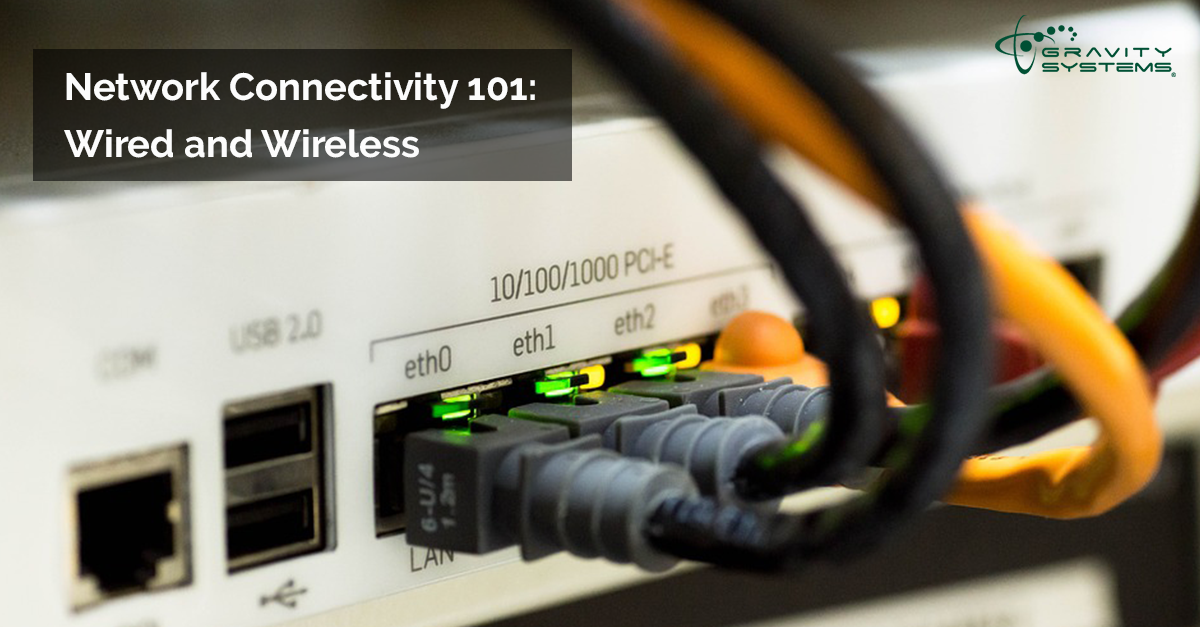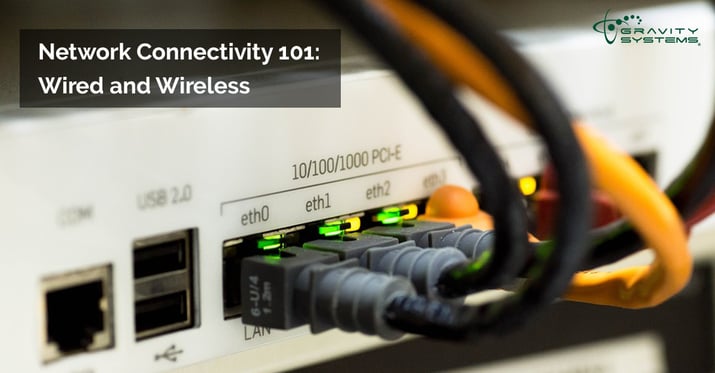
Wired networks, wireless networks, public Wi-Fi capability – how do you decide what setup makes sense for your business? Here's a quick breakdown from our Austin business IT support team.
If your customers don't need Wi-Fi access, dedicated wired networks are still the gold standard for internal reliability, robust performance and security. Wi-Fi networks inevitably struggle to provide a comparable degree of protection; they can also bog down easily or become spotty in performance if everyone in your office is trying to share a modest wireless network designed for personal use. But of course this “walled garden” imposes other limitations as well. If you're making the shift toward more of an “untethered” workplace, or you need to provide customer-facing public Wi-Fi, then you may need an enterprise-level wireless network.
What all needs to go into your enterprise-level wireless network? First of all, you'll want to set up multiple wireless access points, each of which can transmit at high data rates and frequencies to communicate with the network's central server. (You may want to offer both 2.4G and 5G options for users with different speed requirements.) You'll also need a strong, secure wireless network management system using either a central controller or AP-based local control functionality, as well as the ability to monitor that setup for slowdowns and keep its software up to date. Our IT managed services team can handle the intricacies of setting up and then monitoring your wireless network.

Ultimately, you may decide that you need a combination of wired and wireless networks to provide the best mix of features, security and service to your organization and your customers. Gravity Systems can point you toward some fascinating options, including a variety of helpful features such as Facebook integration for retailers and other businesses utilizing customer-facing public wireless systems. Contact us to learn more!
Related Post: The Past, Present and Future of Digital Storage: Is Your IT System Keeping Up?

_NO_BCS_bigger_weird_green_clear.png?width=100&name=for-website_large(save-at-500-tall)_NO_BCS_bigger_weird_green_clear.png)