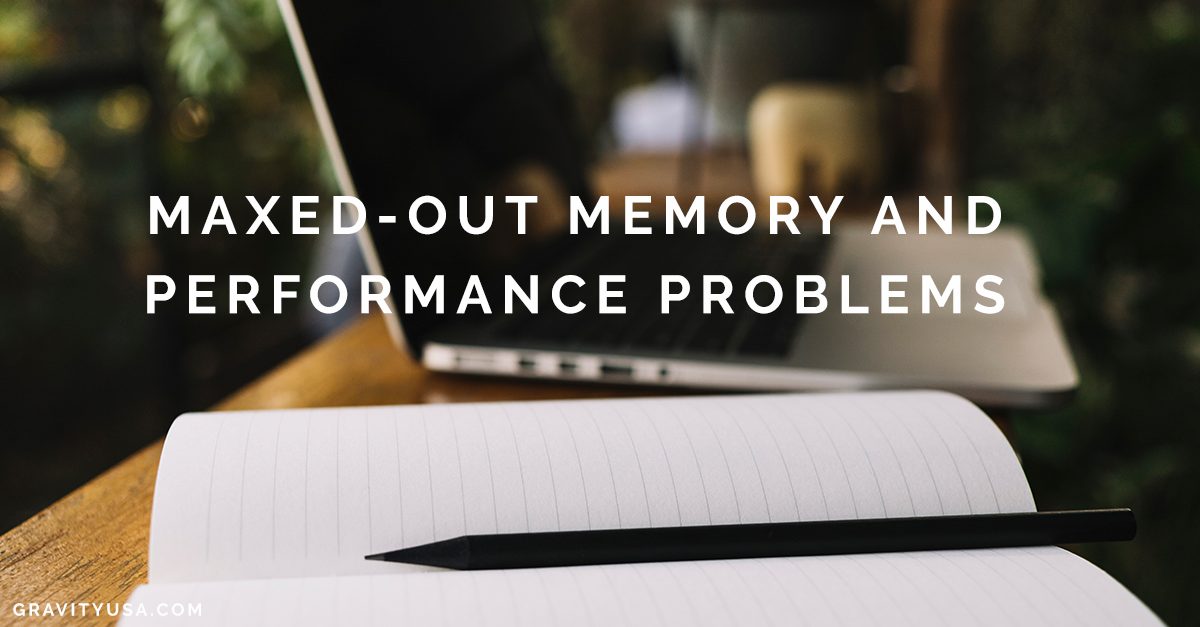What's wrong with your computer? If it's been getting more and more sluggish and/or acting buggy, then your workstation may be having a memory problem. If your whole network of computers is misbehaving, then the server that supplies data to those computers may have its own memory issues. But how do you know when you need more memory, and how much memory do you need? Here are some helpful answers from our Austin IT support team at Gravity Systems.
First of all, when we talk about memory in this context, we're generally talking about random-access memory, or RAM. RAM serves as the yardstick for how much data a server or workstation can process at any given instant. The RAM modules on the device fetch data that applications need to access on the fly. If your processing demands outstrip your RAM capacity, your hard disk will come into play by caching the excess data. Problem solved, right? Wrong, because disk-cached data will move much more sluggishly than data held in RAM. That's when you start seeing incredibly slow application performance, odd artifacts on your screen, or warning messages telling you you're out of usable memory.
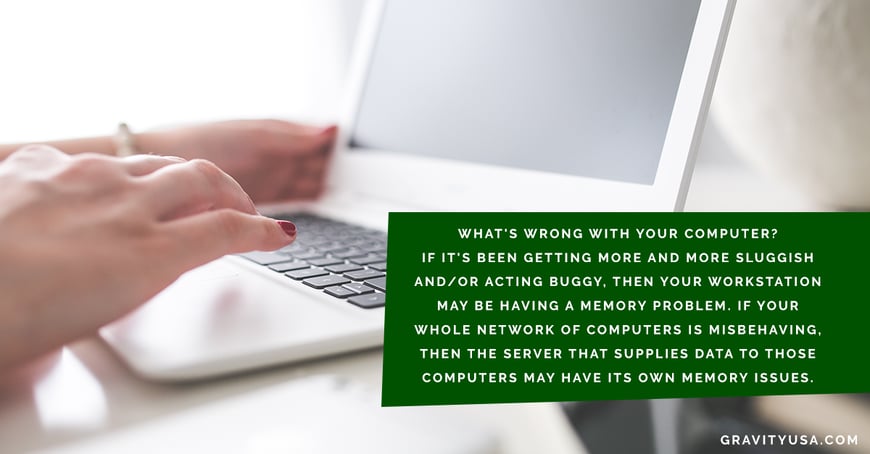
Memory problems can be mistaken for other computer issues such as viruses, disk problems, application incompatibilities or processor troubles, so you'll want to troubleshoot those aspects of your system first. (If, for instance, the problem only occurs with a particualr application, the application and not the RAM is the bottleneck.)
How much RAM do you need? These numbers are constantly changing, but simple applications typically run okay with 4GB. Serious processing of heavy/multiple applications, however, can easily eat up 16GB or more. Gravity Systems can evaluate your performance issues and needs to determine how much more RAM we need to install. Contact us today!
Related Post: Your IT Setup Ready for SXSW?

_NO_BCS_bigger_weird_green_clear.png?width=100&name=for-website_large(save-at-500-tall)_NO_BCS_bigger_weird_green_clear.png)