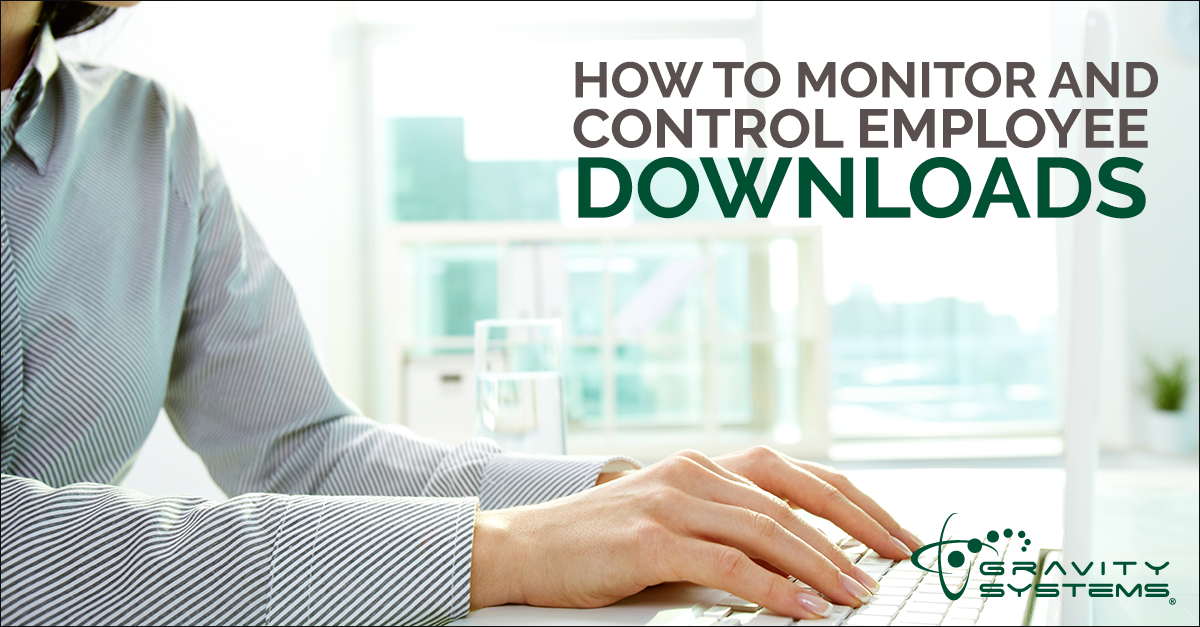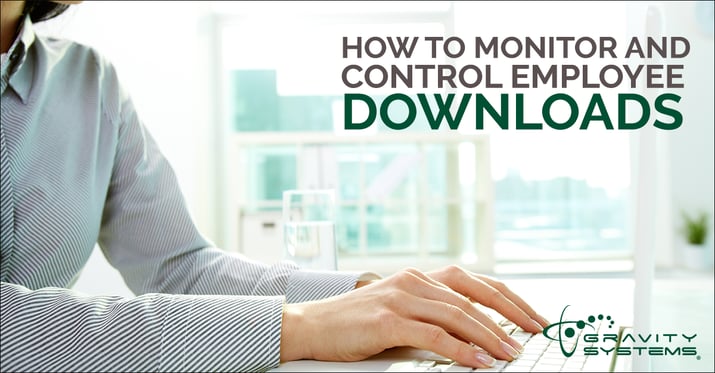
Unless you've been barricaded in a cave (specifically, a cave without Web access), you know that the “virtual reality” game Pokemon Go is all the rage. The hunt for digital critters in real-time environments seems irresistible to all segments of society – including the less savory ones. There are already accounts of third-party Pokemon Go software that contain malware, for instance.
It's a potent reminder that the Internet and its wealth of downloadable software can hurt you, especially if you're trying to maintain a secure IT system and a productive work environment. Here are some tips for monitoring and controlling your employees' downloads.
Monitor multiple points. An IT network may have multiple vulnerable points that be compromised by an unfortunate download. This makes it necessary to monitor, not just the obvious portals, but all around the “edges” of your network as well. You may not be able to watch every online interaction yourself, but thanks to secure firewalls and other modern technology, you don't have to. Our Austin business IT experts can equip you with a UTM (Unified Threat Management) system to monitor all your traffic, all the time.
Control employee permissions. Different software and Web-based applications may offer the ability to permit access by assigning some employees to permission groups and leaving others off the list. This allows you to lend higher permissions to individuals with more seniority, higher security clearance or specific access needs.

Block specific types of threats. There are many different web browser controls and third-party access filters that let you block specific URLs or categories of URLs. Unless you're actively doing with business with Russian vendors, for instance, you might decide to block sites ending in “.ru” (a known potential source of malware and other scams).
Need more ideas and assistance? Contact Gravity Systems!
Related post: How's Your Hardware? Check for These Potential Trouble Signs

_NO_BCS_bigger_weird_green_clear.png?width=100&name=for-website_large(save-at-500-tall)_NO_BCS_bigger_weird_green_clear.png)