
On April 8, 2014. Microsoft announced it would discontinue product support for operating system Windows XP. Just after the release of Windows XP in 2001, Microsoft followed up with the support policy for the life of Windows XP. Almost in September 2007, reports were publicized that Microsoft would extend support for two more years to 8 April 2014.
These announcements were deliberate effort to provide this information in advance, because XP customers would require time to plan and manage their system and service upgrades. Now after 8th April no security updates are available. Hence, the business using Windows XP system must upgrade systems to higher operating systems. With no security updates, system is runs the risk of cyber-attacks. Many customers of Windows XP had begun to update their system in advance but few are still process of doing so. For them, this article will discuss how to save your systems until you do the system change.
Recent Microsoft Security Intelligence Report gave the good insight on current cyber threats. Report had the overall data on the threats that present systems around the world are exposed to. However, the antivirus blocks many of them and other security features build with in the Windows. This report gives clear idea about how the attackers operate. Updated system are better equipped to fight against the threat but older versions lack the ability to upgrade with newest upgrades and more prone to cyber-attacks.
Why cyber attackers exist?

Around ten years ago, cyber criminals used to operate in order to make name for themselves through various malicious acts. Today, main objective of attacker is to steal information from the system and maintain lower profile. This information they can use to earn some money through identity theft or bank fraud. Various attackers sell or lease access to computer system while maintaining anonymity. In 2004, there were various attacks on Windows XP, which gained fame. Microsoft Security Innovations invested to improve security protection for the customers using the Windows XP. As a result, Windows XP Service Pack 2 was released and the main feature of it was the Windows firewall. After that, it becomes harder for the attackers to attack on the Windows systems.
Risks running an unprotected system
Now with Windows XP being obsolete, it has again become vulnerable. Here are the some risks it can be exposed to.
- Risk one: - INTERNET BROWSING
There are exploit kits available for the attackers that allow them to build malicious websites and when the customer visits the site, it tries to install such malicious software on the system.
Prevention: - Best way to avoid this is by limiting the browsing to safe and trusted websites. It would be best not to connect internet until you install the upgrades. In addition, using most recent version of browsers will not help you in protecting against the malware because attacks are never related to browsers.
- Risk two: - MESSAGING THROUGH EMAIL AND INSTANT MESSAGING
Email is another way in which attackers tries to send URL of the malicious sites. On accessing such emails, Windows XP can be exploited. Attackers have also used the Instant Messaging to send Malicious URLs and files. Opening emails and IM with outdated system is risky.
Prevention: - Avoid clicking on URLs, which cannot be trusted. This phishing emails are very common and most used tactic by attackers. As mentioned above, do not connect Windows XP computer to internet and hence, it would be wise not use email and IM services. If you still you want to use, avoid opening attachment sent from an unrecognized source.
- Risk three: - USING USB DRIVES
Drivers can also be used to spread malware. Most of the systems can be easily infected with malware. Best is to never allow auto run of USB on the computer.
Prevention: - Unknowingly, many infections are spread with removable USB and hence better to use USB which are clean. Best idea is block the access of USB by blocking the USB ports.
- Risk four: - RANSOMEWARE
In recent years, ransomware has gained popularity among the attackers. They extort users using this type of malware for money in exchange of unencrypting files that ransomware encrypted. Always keep a backup for all your data stored.
Prevention: - Back up is the best to save yourself from ransomware. You can easily restore from you back up even if you are attacked by ransomware.
- Risk five: - USING FIREWALL AND STRONG PASSWORDS
Malware attackers integrate newly found vulnerabilities into malwares that tries to multiply once installed. A virus named Conficker, showed security firewalls and password policies are still not effectively used.
Prevention: - Check you firewall is working to its fullest. Check all exceptions you allow through your firewall. Always protect your system with strong passwords.
What should be done?
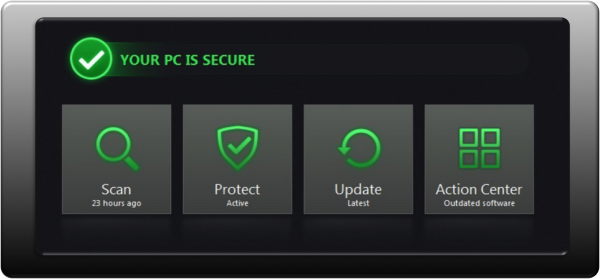
Everything suggested above is temporary. The only suggestion is to upgrade your system to higher operating systems as soon as possible. Best option to install Windows 7 or Windows 8 that have in built security mitigations.
New Upgrades
If you want to upgrade system, please contact us at IT Support Austin or update to latest version of Windows 8.1, which is currently the most secured system today. However, upgrade depends on current configuration and operating system. the system requirements for installing new upgrades are:
- New Windows 8.1 update is available on Microsoft store. If you have windows 8 on your computer, you can easily upgrade from the store.
- If you are using Windows 7 then, you will have to upgrade to windows 8 first and then upgrade to Windows 8.1. You can upgrade from Windows store or by media.
- Computer still running on Windows XP will require fresh installment of either Windows 8 or Windows 8.1. However, you can migrate your data.
If you are unsure, on which version of windows you are using please check your versions with website AmlRunningXP.com, which is designed to detect the current version of the OS on the system. Website also provides information on how to upgrade if an XP version is detected.

_NO_BCS_bigger_weird_green_clear.png?width=100&name=for-website_large(save-at-500-tall)_NO_BCS_bigger_weird_green_clear.png)

